Für alle Zürcher, die dieser Tage ihre Steuererklärung fertigstellen wollen und in Private Tax auf diese Fehlermeldung stossen:
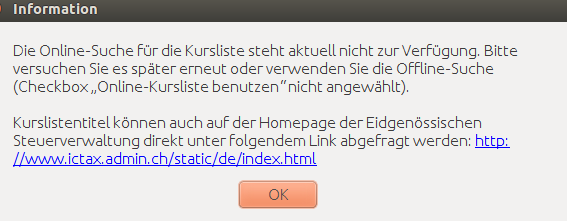
Java gibt dabei folgendes aus:
INFO [DB] Retrieving ICTax configuration for year 2016
INFO [DB] Setting up ZHservicesICTaxconfig_1_0 web service client
INFO [DB] ZHservicesICTaxconfig_1_0 endpoint address: https://tax.services.zh.ch/ZHservicesICTaxconfig_1_0/ZHservicesICTaxconfig
WARN [DB] No private key found in keystore
INFO [DB] Setting up EwsService web service client
INFO [DB] EwsService endpoint address: https://services.ews.admin.ch/ews-ws/ws/ews-2.0.0
WARN [DB] No private key found in keystore
ERROR [DB] com.ifactory.ictax2016.model.actions.ConditionalSearchAction.A(model=com.ifactory.model.jaxb.Model[majorVersion=2016, minorVersion=4], base=com.ifactory._.Q[id=null, majorVersion=2016, minorVersion=4], context={}, updates=java.util.ArrayList[conditionalSearchPerformed{}], locale=de_CH): online search not accessible/available
com.ifactory.securities.onlinedb.D: com.sun.xml.ws.client.ClientTransportException: HTTP transport error: javax.net.ssl.SSLHandshakeException: sun.security.validator.ValidatorException: PKIX path building failed: sun.security.provider.certpath.SunCertPathBuilderException: unable to find valid certification path to requested target
at com.ifactory.securities.onlinedb.SecuritiesOnlineEWS.A(Obfuscated Source:8)
at com.ifactory.ictax2016.model.actions.SearchAction.A(Obfuscated Source:1166)
at com.ifactory.ictax2016.model.actions.ConditionalSearchAction.A(Obfuscated Source:2241)
at com.ifactory.fk.impl.L.C.A(Obfuscated Source:16)
at com.ifactory.fk.impl.controller.B.H.凈(Obfuscated Source:2673)
at com.ifactory.swing.actions.IFActionProgressDialog$1.run(Obfuscated Source:1446)
Grund des Problems ist ein fehlendes ROOT-Zertifikat, dass man aber nachinstallieren kann.
- Hier das Zertifikat Swiss Government SSL CA 01 herunterladen als Swiss+Government+Root+CA+II.crt (sha256 8a65aafe16c9b9b47fdff4023e2dfe2849df5806e146c72c2100f9ca6fc103e7).
-
Mit dem keytool das Zertifikat im Store installieren:
Private_Tax_2016/jre/bin/keytool -import -alias SwissGovernmentRootCAII -keystore Private_Tax_2016/jre/lib/security/cacerts -file Swiss+Government+Root+CA+II.crt
(eine Zeile; obiges Kommando ist für Linux, aber wenn man
/durch\ersetzt sollte es auch unter Windows klappen.)
Das Passwort für cacerts ist defaultmässig: changeit. Dann noch das hinzufügen bestätigen und es ist geschafft. - Jetzt Private Tax neu starten und man ist wieder online.